Update IMAC software
IMAC application are under the active development. Improvements and new features are being added. Users ask to add new blocks with custom functionality. When the new version is available, user can update the application.
Open web browser and enter imac-company_name:4999 into the address bar.
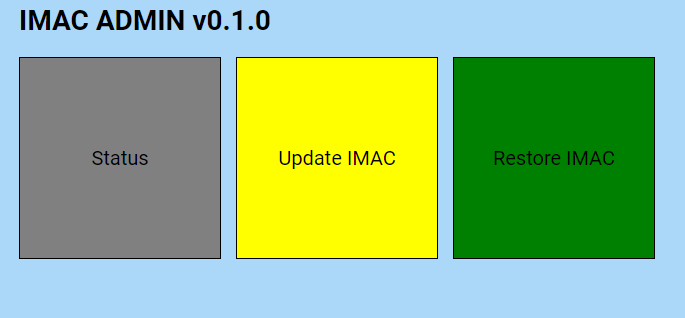
Click Update IMAC
There are two ways to update IMAC application.
- Over the Internet
Click on Online.
Insert provided URL into the text field and click Update. The progress of installation can be observed in the terminal. When the installation is completed application will be reloaded. Type get version into the terminal and press Enter to verify that application is updated successfully.
- From the zipped file on the user hard drive.
Click on Offline. User will be provided with link to new version for downloading. Downloaded zip file can be saved on local PC.
Click Choose File. The standard Windows File Explorer window will be displayed. Navigate to the saved zip file and open it. Click Update. The progress of installation can be observed in the terminal. When the installation is completed application will be reloaded. Type get version into the terminal and press Enter to verify that application is updated successfully.